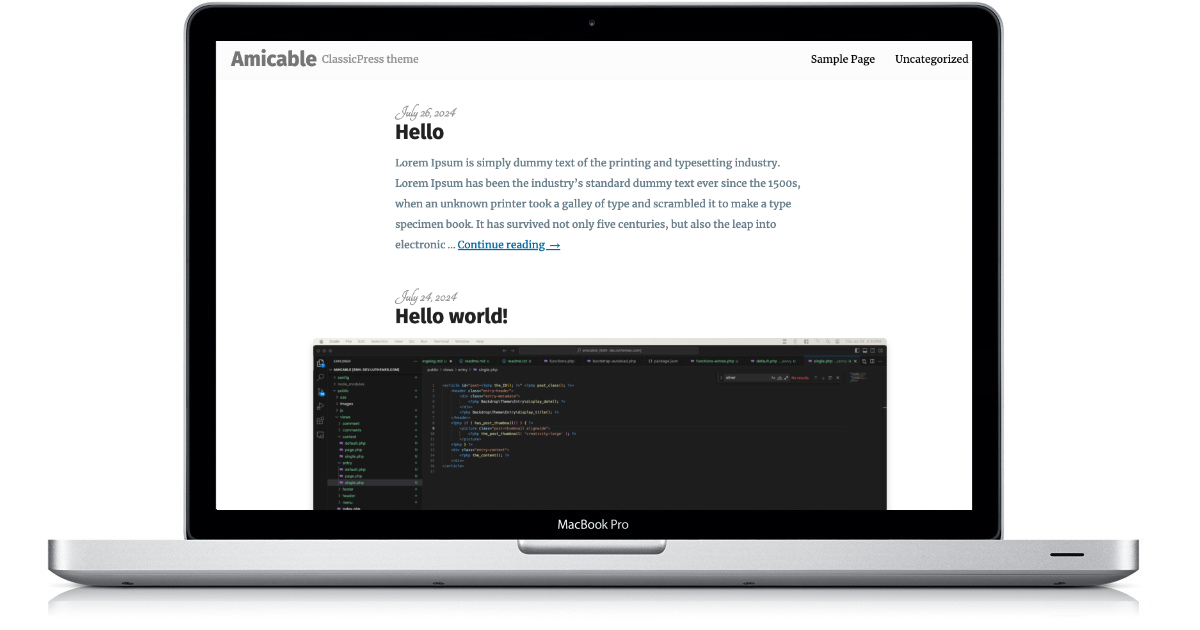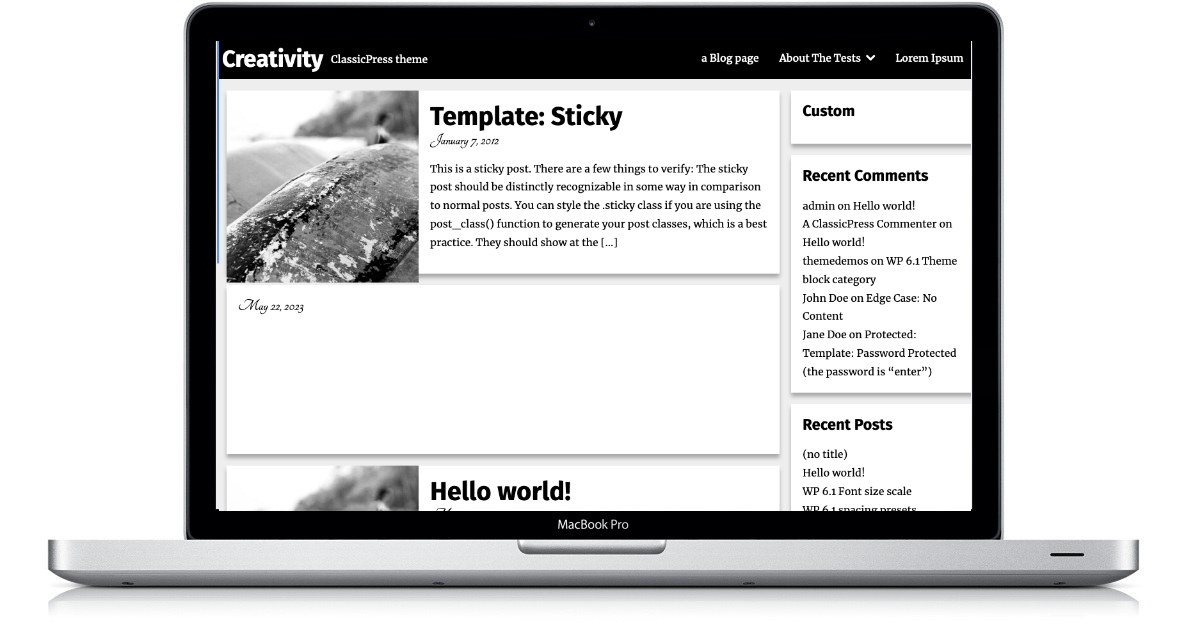White Spektrum is a parent theme for bloggers that use multiple nav menus, several sidebars, and custom post layouts. It has a pixel-perfect design that’s great for any blogger who wants a enw look for their site.
White Spektrum is a a parent theme. What this means is that to customize it, you should be creating a child theme. All you need to know that it is a solid, yet flexible starting point for any blog.
Features
White Spektrum is built from the rock-solid Backdrop Framework theme framework, so it provides a great starting point with many useful features.
- Per-post layouts that allow you to quickly change the layout of your site.
- Post thumbnails that work with WordPress' featured image functionality and provide extra features.
- Multiple sidebars that you can customize however you like.
- Ability to create custom templates for any post type in multiple ways.
- And much, much more!
Child themes
Since White Spektrum is a parent theme, you'll want to create a child theme if you plan on making any customizations. Don't know how to make a child theme? It's relatively simple. Just follow the below steps.
- Create a theme folder in your
/wp-content/themesdirectory calledWhite Spektrum-child. - Then, create a
style.cssfile within your theme folder. - At the top of your
style.cssfile, add the below information.
/**
* Theme Name: White Spektrum Child
* Theme URI: http://link-to-your-site.com
* Description: Describe what your theme should be like.
* Version: 0.1
* Author: Your Name
* Author URI: http://link-to-your-site.com
* Tags: Add, Whatever, Tags, You, Want
* Template: white-spektrum
*/This will give you a blank design. If you want to import the White Spektrum parent theme style, simply append this code after the above information:
@import url( '../white-spektrum/style.css' );
/* Custom code goes below here. */